Welcome to another lesson from navigationtrading.com. In this lesson, we want to discuss tastytrade, and give you a full review of their platform.
tastytrade Review Criteria
There are 7 different criteria that we think are most important when evaluating an online options broker:
- Commission costs
- Customer service
- Order entry platform
- Monitoring current positions
- Charts
- Special features
- Analysis capabilities
We do have a “Preferred Brokers” page on our website. We have two different preferred brokers, TD Ameritrade’s Thinkorswim and tastytrade. For today’s review, we will focus on tastytrade.
Commissions
tastytrade made a splash in the brokerage industry in January, 2017 with their unique commission structure. Below is the cost structure for their platform.
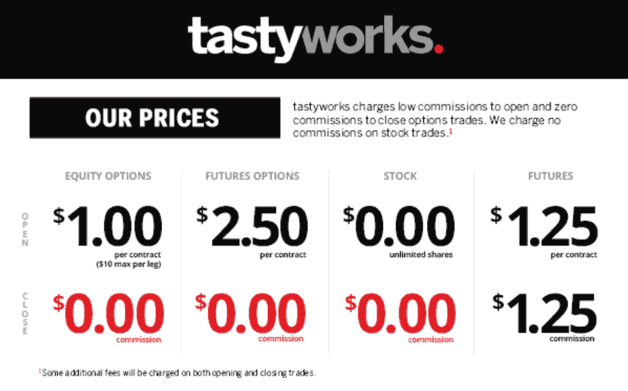
The other unique aspect of tastytrade’s commission structure is that they cap their commission. So if you’re someone who trades a lot of contracts, you can see there’s a couple of examples.

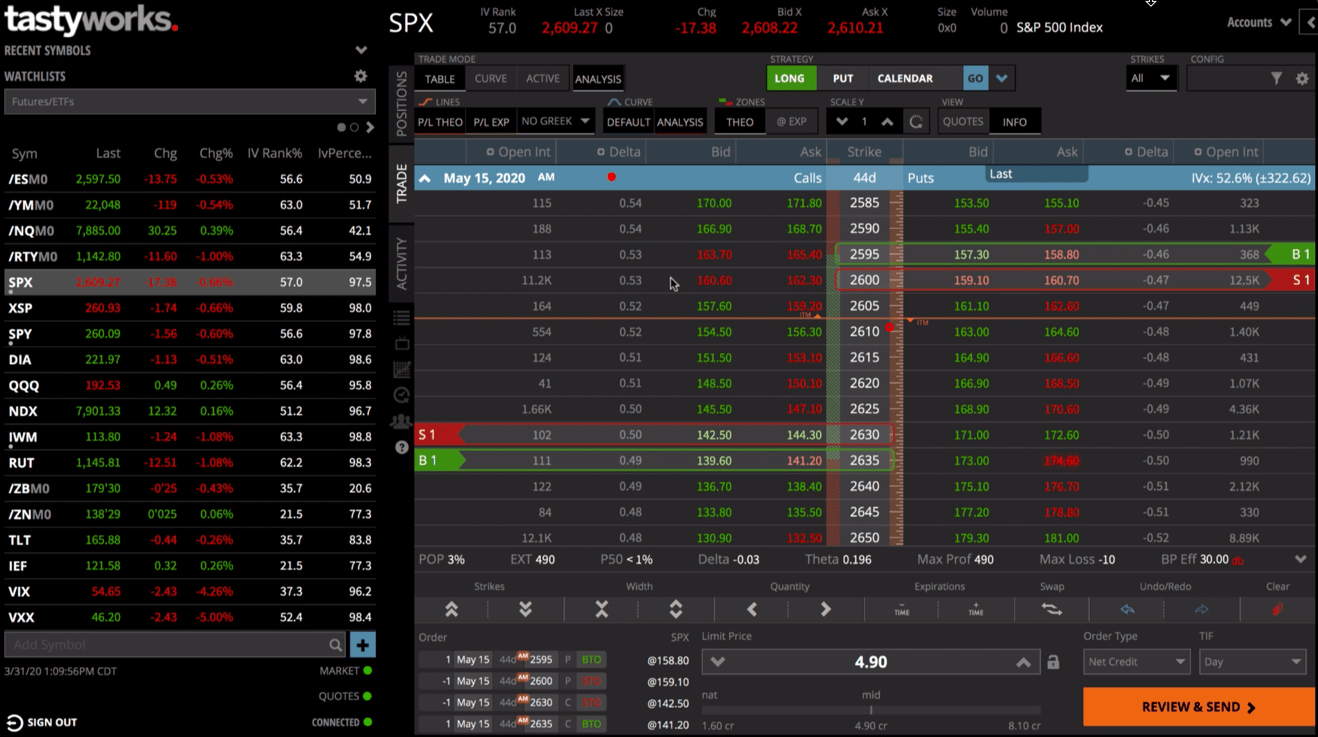
If you trade 20 single legs, you’re capped at $10 opening commission, and of course zero to close. If you’re trading verticals which are two legged spreads, $20 would be the cap. And, if you’re trading four legged spreads, like an iron condor, you’re capped at $40 per trade. So when it comes to trading commissions, tastytrade is hard to beat!
Rating 5 out of 5 stars
Customer Service
We have been trading on the tastytrade platform since they very first opened, and their customer service is outstanding. You can call them directly, and anyone who answers the phone is going to have a very high level of knowledge when it comes to the different trading strategies that you can trade on the tastytrade platform.
They are also very responsive by email. I would say the one negative that they have from a customer service standpoint is they don’t have an actual chat ability directly from the platform.
Some platforms have a chat function, where you can submit questions or issues, and chat with a customer service representative. Unfortunately, tastytrade doesn’t have that feature. Hopefully at some point in the future, that is one of the features that they include.
Rating 4.5 out of 5 stars
Order Entry
tastytrade has done a great job with this functionality. There are a couple of different ways to enter your orders. You can simply just click on the bid to sell and click on the ask to buy.
The other way you can enter orders is by using the preset spreads available. So, for example, if you’re going to trade an iron condor, you can populate the entire spread and then just click and drag the legs to the specific strikes you prefer.
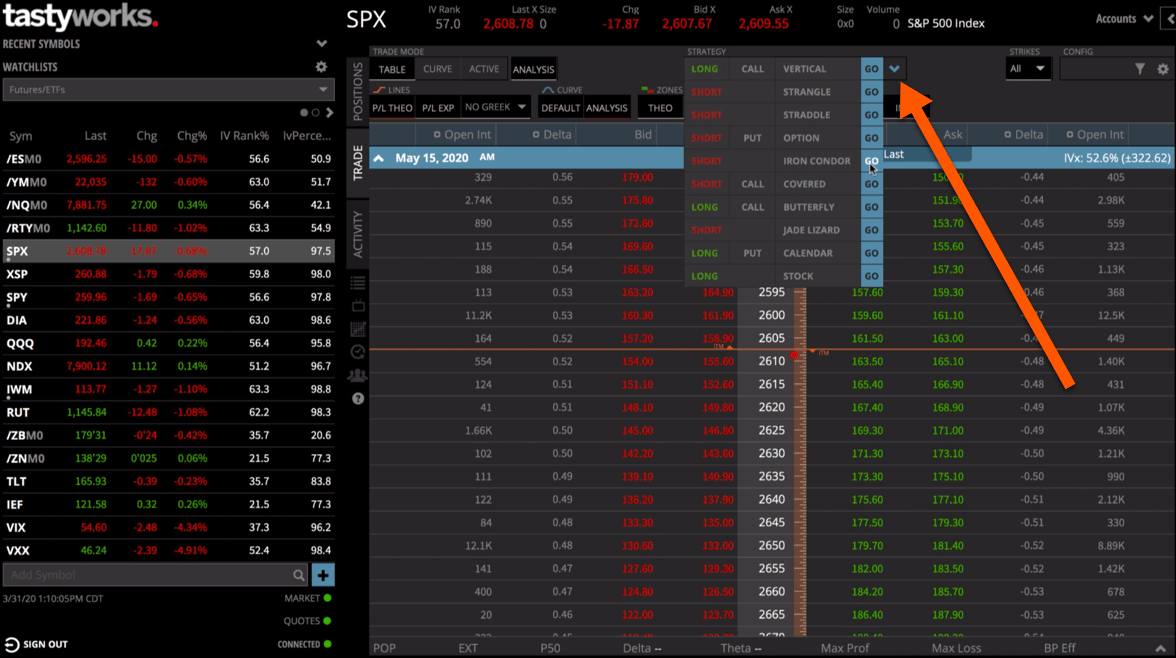
You can also adjust the spread using the buttons below the options chain.
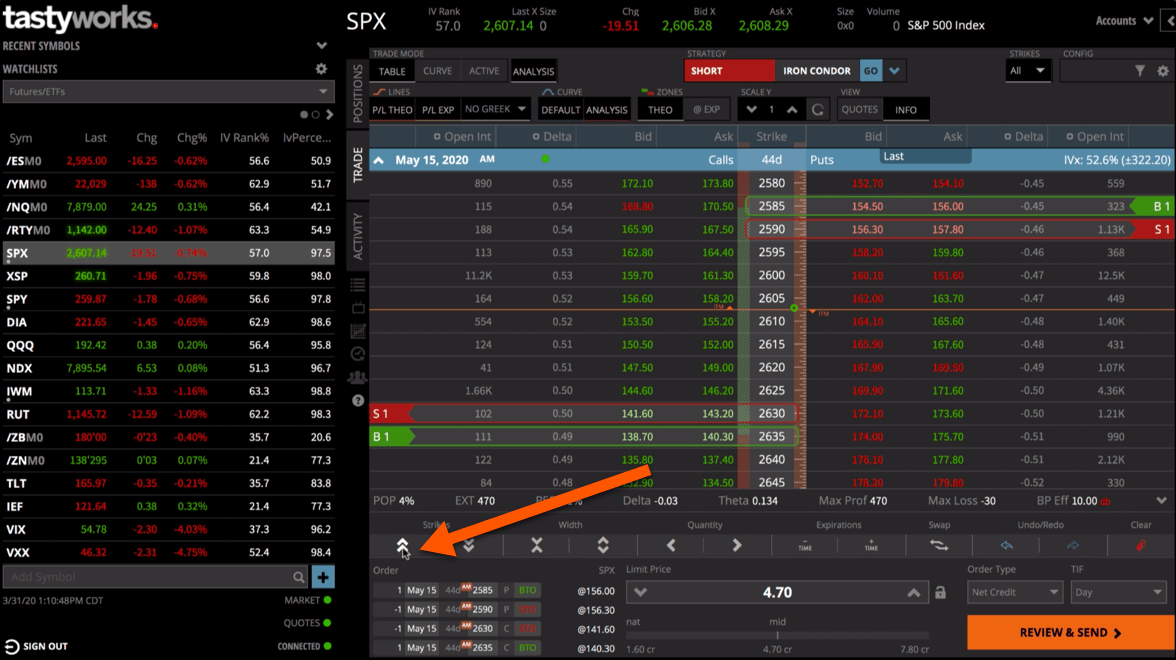
To enter the order, simply click “Review and Send”, and send the order on its way. Very simple!
5 out of 5 Stars
Monitoring Current Positions
If you click on the positions tab, this is how you can monitor your current open positions. I really like the layout of what they’ve done here. They provide easy access to the price of the stock or symbol that you’re trading, the profits that you currently have open, the profits that you’ve made during the day, the profit and loss percentage (your current percentage of max profit).
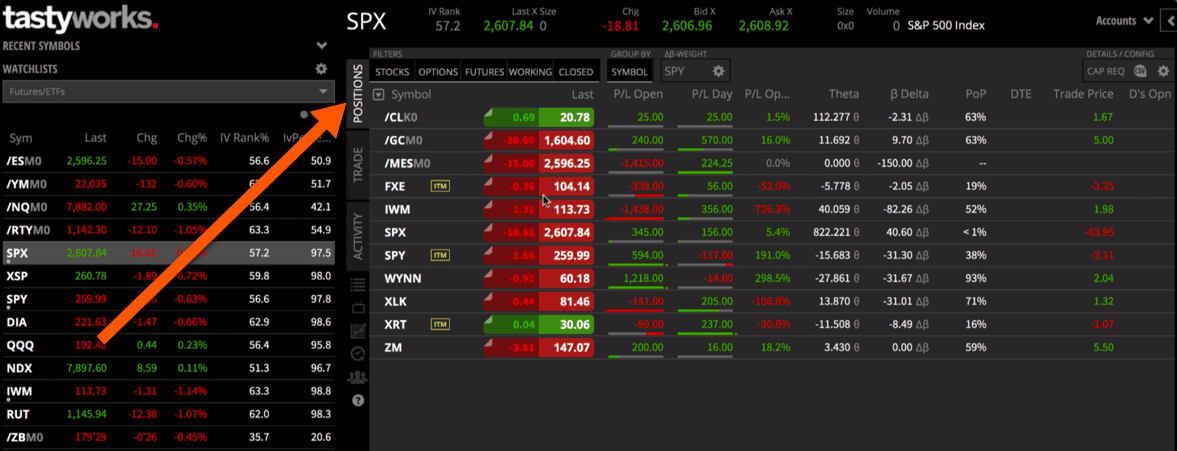
Also displayed by default the Option Greeks Theta and Delta. The platform automatically beta weights your Delta to SPY, to give you an idea of how long or short your portfolio is.
You can expand each symbol to show exactly what trades you have on in each individual symbol, and how many days until that trade expires. So it’s very clean and simple, giving you everything you need to monitor your positions.
Rating 5 out of 5 stars
Charts
The charting platform within tastytrade is very basic. If you’re the type of trader who needs a lot of custom indicators and crazy charting capabilities, tastytrade is probably not for you. At Navigation Trading, we are not big technical analysis traders. We don’t believe it actually gives you any type of edge when you’re trading. The only thing that we use charting for is to see where the price of a specific symbol has been.
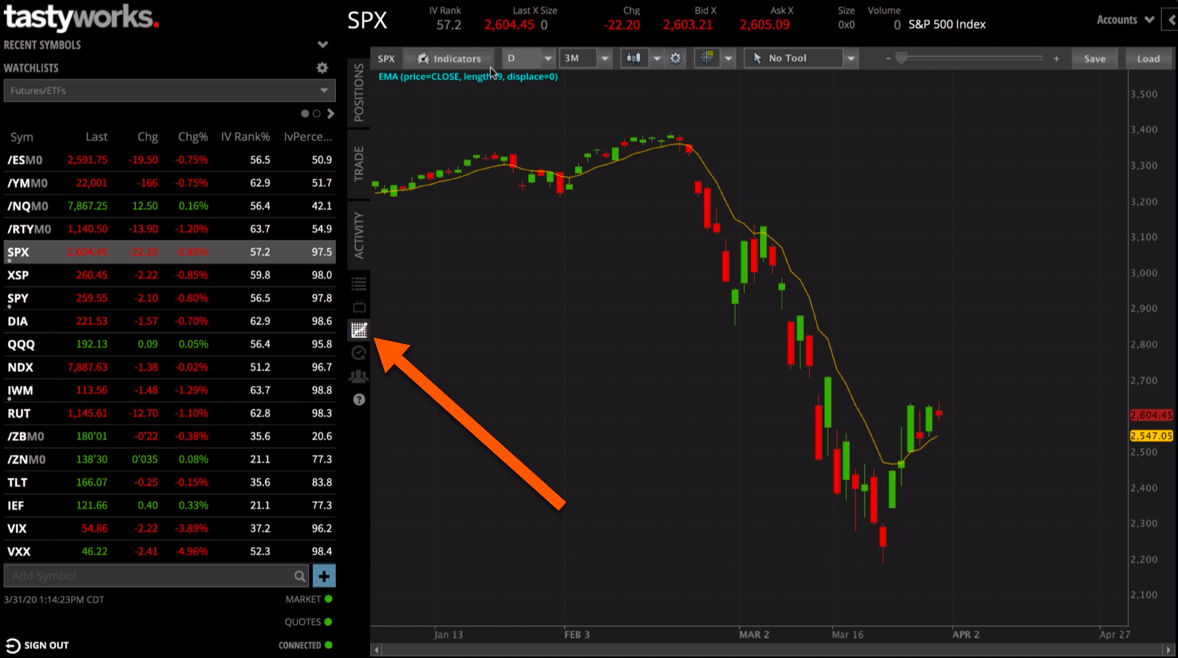
The charting package does include some indicators, but they are your basic “off-the-shelf” standard indicators. There is no capability to create custom indicators on their platform.
Rating 2 out of 5 stars
Special Features
One of the other cool features that you’ll see inside tastytrade, that’s not available inside any other platform, is the ability to watch tastylive. They provide live and archived streaming content from 7am to 3pm Central Time.
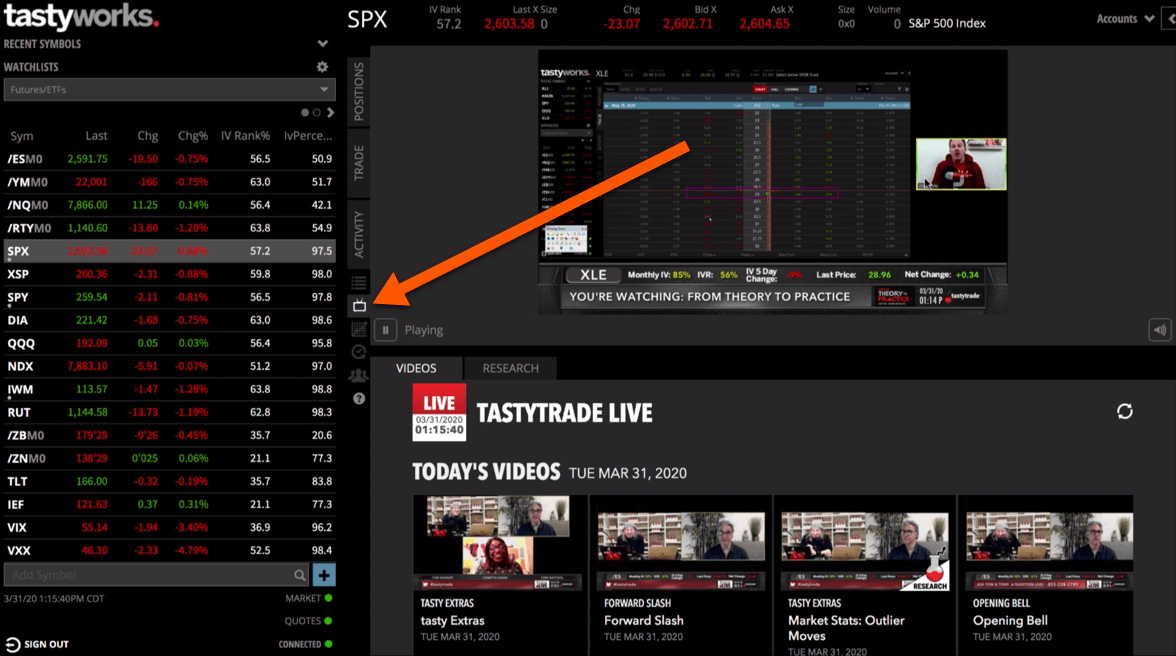
They also provide a Follow Page, if you want to follow some of the tastytraders and their strategies.
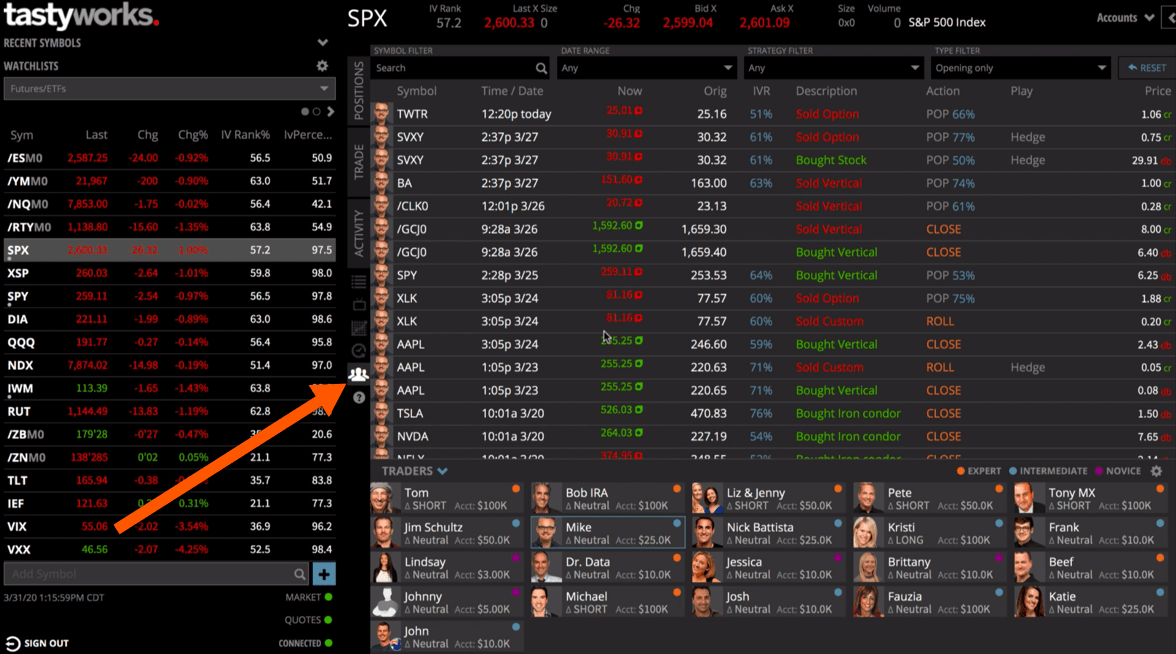
5 out of 5 stars
Analysis
The last criteria for our tastytrade review is the Analysis Tab.
If you click the arrow in the upper right hand corder of your screen, you can analyze your current positions.
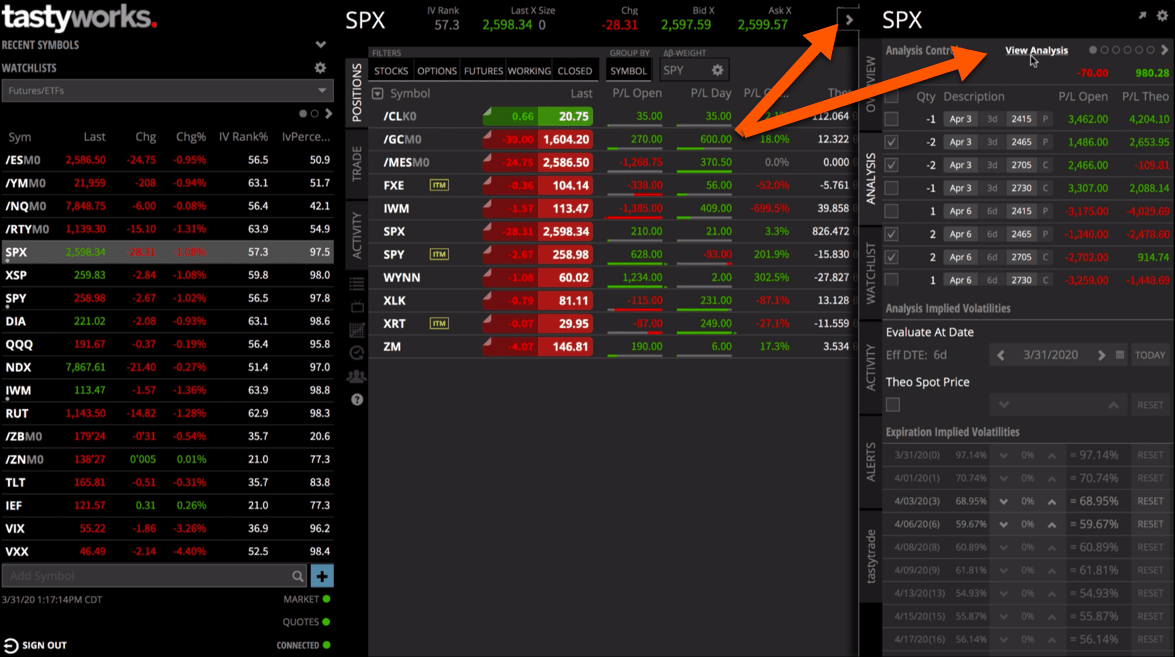
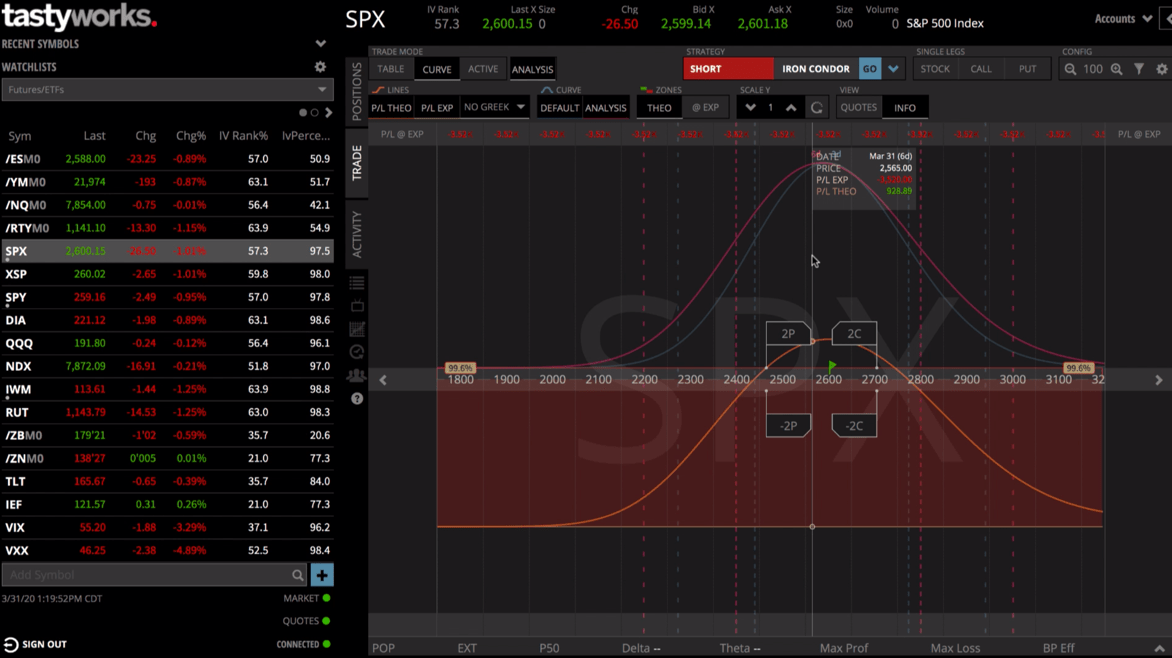
When tastytrade came out with their analysis tab, I had high hopes because it was the same development group that created the analysis tab on the Thinkorswim platform, so I thought, “Oh, this is going to be great. It’s going to be bigger, faster, greater than the Thinkorswim analysis tab.” But, unfortunately, they have fallen extremely short.
If the risk profile graphs and the analysis tabs are important to you, then you may need to reconsider, as tastytrade really falls short on that component. On certain strategies (like the calendar spread I showed you) it doesn’t even give you the real representation of what the trade should look like. For certain strategies, it’ll give you a decent representation of what the trade looks like but overall, not very good.
Also, if you trade options on futures, the analysis screen does not work.
0 out of 5 stars
Summary: Review of tastytrade Platform
That concludes our tastytrade review.
I hope you found this tastytrade review helpful. We have no affiliation with any broker. We’re just giving our honest opinion as we trade on these platforms every day, both Thinkorswim from TD Ameritrade and tastytrade.
tastytrade, Inc. (“tastytrade”) was previously known as tastyworks, Inc.



Follow